Table of Contents
ToggleGroup chats can be a double-edged sword. On one hand, they keep everyone in the loop; on the other, they can feel like a never-ending barrage of notifications. If you’ve ever found yourself staring at a screen filled with memes, inside jokes, and an avalanche of messages you never signed up for, you know the struggle is real.
Understanding Group Chats on iPhone
Group chats serve as a platform for communication among multiple contacts. They enable users to share messages, photos, and videos seamlessly. Individuals often appreciate group chats for their ability to keep everyone updated on events or discussions.
Notifications can become overwhelming in group chats. Constant alerts about new messages might distract users during important tasks. Users often find excessive messages daunting, leading to confusion or frustration. Managing these notifications is crucial to enhance the group chat experience.
iPhone group chats function through iMessage and other messaging apps. Users can create or join group chats easily. Each participant can contribute by adding their thoughts and responses. The dynamic nature of conversations in these groups fosters interaction among friends, family, or colleagues.
Understanding how to mute notifications provides users with flexibility. Muting limits interruptions while still allowing users to access messages at their convenience. Many users utilize this feature during meetings or personal time.
Participants often need to recognize the implications of leaving a group chat. Exiting a group may impact ongoing conversations or relationships. Users should consider whether they want to inform others before leaving. Clear communication about leaving can prevent misunderstandings.
Group chats can enhance connectivity but also require users to manage their preferences effectively. Balancing engagement with personal space creates a more enjoyable messaging experience. Staying informed about functionalities, like exiting a chat, contributes to a better understanding of iPhone group chats.
Methods to Exit a Group Chat

Exiting a group chat on an iPhone can simplify communication management. Users can easily choose from several methods based on their preferences.
Using the Messages App
To exit a group chat using the Messages app, open the app and find the specific chat. Tap on the group name or icons at the top of the screen. Scroll down and select “Leave this Conversation.” This action removes a user from the chat, stopping further notifications or messages. No longer receiving updates ensures a quieter messaging experience.
Using the Group Settings
Group settings offer another way to leave a chat. Start by opening the Messages app, then select the desired group chat. Tap the group name or icons at the top, which directs to the information screen. Here, choose “Leave this Conversation” to exit responsibly. This method also eliminates future distractions while maintaining privacy preferences.
Important Considerations
Exiting a group chat on iPhone involves key factors to consider for managing communication effectively.
Notifications After Exiting
Users won’t receive notifications from a group chat once they exit. Exiting means no further alerts for messages or updates from the group. Previous messages sent before exiting remain visible but don’t generate additional notifications. It’s crucial to know that exiting doesn’t delete the chat history; users can review past messages at any time. Awareness of these changes helps users stay informed about ongoing conversations without being overwhelmed.
Rejoining a Group Chat
Rejoining a group chat is straightforward, though the process varies based on the platform used. Users must wait for an existing participant to add them back if they wish to re-enter a chat after leaving. Group admins usually manage this, so seeking their help is often necessary. Existing messages from before the exit won’t automatically appear after rejoining, which means users start fresh with current conversations. Clarifying this process helps users navigate group dynamics more effectively while managing their preferences.
Alternatives to Exiting
Users can manage group chat participation without leaving entirely. Mute notifications to reduce distractions from ongoing messages. This helps maintain connectivity without constant interruptions. Individuals can check messages at their convenience while avoiding overwhelming notifications.
Another option involves opting for a more focused conversation. Engage directly with specific participants through private messages instead of group chats. This method provides a personalized interaction without the clutter of multiple messages.
Creating custom notifications for important contacts allows prioritization. Set alerts for specific individuals or key conversations while ignoring messages from less relevant groups. Visibility remains on significant discussions while noise from other chats diminishes.
For those needing a break, silencing the conversation temporarily offers relief. Users can silence notifications for a set period. This solution permits enjoying peace without severing ties entirely.
In situations where group dynamics become uncomfortable, discussing feelings with group members can help. Openly communicating about the need for less engagement often leads to understanding. This collaborative approach maintains relationships while allowing for individual preferences in chat participation.
Exploring third-party messaging applications also provides alternatives for group communication. Some apps offer enhanced features and customizable settings tailored to user preferences. These platforms can enhance the messaging experience, offering flexibility that native apps may lack.
Exiting a group chat on an iPhone can significantly enhance one’s messaging experience. By taking control of notifications and conversations, users can reduce distractions and focus on what truly matters. Whether it’s through leaving a group or simply muting notifications, effective management of group chats is key to maintaining a healthy balance in digital communication.
Moreover, being mindful of how these decisions impact relationships and ongoing discussions is crucial. Open dialogue about preferences can foster understanding among group members. Ultimately, finding the right approach to group chats can lead to a more enjoyable and less overwhelming messaging experience.